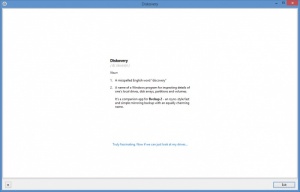Diskovery
0.9.6.4
Size: 295 MB
Downloads: 2179
Platform: Windows (All Versions)
Launch Diskovery and it will initiate a scan that looks for storage devices: physical drives, disk arrays, partitions, volumes, mount points. Once the scan completes, Diskovery will present everything that it uncovered on its interface, thus allowing you to access a wealth of information about your storage devices.
Diskovery should work just fine no matter what Windows edition you’re running on your PC. Furthermore, Diskovery does not have to be installed. To get it up and running, you need only download an executable and run it.
The first time you run Diskovery, it will explain what its name means. "Diskovery (noun): 1. A misspelled English word 'discovery'. 2. A name of a Windows program for inspecting details of one’s local drives, disk arrays, partitions and volumes. It’s a companion app for Bvcup 2 – a rsync-stile fast and simple mirroring backup with an equally charming name,"
Diskovery’s interface is divided in two. The panel to the left lists the storage devices and logical volumes that Diskovery detected. Select a storage device from the list and details about it will be presented on the panel to the right. Down in the lower left hand corner there’s a 3-line menu that you can use to rescan your computer, view the scan log, check for updates, and more.
As mentioned above, Diskovery brings up a wealth of information about your storage devices. Take physical drives for example. Diskovery presents their capacity, vendor, model, serial number, world-wide number (WWN), rotational speed (RPM), signaling speed, supported features, power-on count and hours, current temperature, SMART attributes, and more.
Diskovery is freeware. At the time of writing this, the application is in Beta.
Using Diskovery couldn’t be easier. All you have to do is launch it and it will bring up a lot of useful information about your computer’s storage devices. On top of that, Diskovery is free and portable.
Pros
Diskovery doesn’t have to be installed. Diskovery detects physical drives, logical volumes, disk arrays, partitions, and mount points. Diskovery brings up tons of information about your computer’s storage devices. Diskovery is freeware.
Cons
At the time of writing this, Diskovery is in Beta.
Diskovery
0.9.6.4
Download
Diskovery Awards

Diskovery Editor’s Review Rating
Diskovery has been reviewed by George Norman on 13 Jan 2017. Based on the user interface, features and complexity, Findmysoft has rated Diskovery 5 out of 5 stars, naming it Essential